
Request a full Catch Up® information brochure and details of our free information webinars
Find out more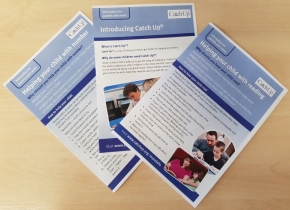
As you get underway with your interventions this term, save yourself time by remembering to use the supporting resources already available to you, to help you get Catch Up® Literacy and/or Catch Up® Numeracy up and running as quickly as possible in your setting.
Simply log in to your user account on the Catch Up® website to access a wide range of resources, including a number of items for you to download and distribute to parents and carers, such as a letter and leaflet to let them know about Catch Up®, and a separate range of leaflets containing useful hints and tips on how they can help their child with reading or numeracy.
Your user account also contains a number of resources for the person managing the interventions in your setting. For example, there is a set of ready-to-use management proformas, along with a series of training videos based on our 10-point Coordinator action plan. These videos take you through how to introduce, support and monitor the interventions in your school using the management proformas and tools available, which will not only save you time but will also give you the best chance of embedding our successful, effective interventions.
Remember to check that your school has been given access to the Catch Up® Progress Reporting Tool! This will enable you to easily record and track the progress of your learners, and your nominated Catch Up® Coordinator will be able to produce reports for both individual learners, and groups of learners.
At Catch Up®, we want to make it as easy as possible for you to make a difference for your struggling learners. We are here to help, so please feel free to contact us with any queries!
Catch Up® is the working name of The Caxton Trust, a not-for-profit charity registered in England and Wales (1072425) and Scotland (SC047557) as well as a company limited by guarantee (03476510). Catch Up is a registered trademark.
The Catch Up® Web site use "cookies" to help you personalise your online experience. A cookie is a text file that is placed on your hard disk by a Web page server. Cookies cannot be used to run programs or deliver viruses to your computer. Cookies are uniquely assigned to you, and can only be read by a web server in the domain that issued the cookie to you.
Click on the different category headings below to find out more. You can change your default settings very easily. To turn cookies on, click the button to the right. To turn cookies off, click the buttons to the left. Please read our cookie policy to find out more.
Performance monitoring cookies: Google Analytics cookies (_ga,_gid) - these can last up to 2 years.
Strictly necessary cookies used by the site content management system: PHPSESSID (used to record your logged in session) and allow_cookies (used to record that the user has consented to cookies) - these are either temporary (session) cookies or expire after no more than 30 minutes and are used to provide functionality as you navigate around the site and allow you to access secure areas.